How To Use Vpn Without Detection
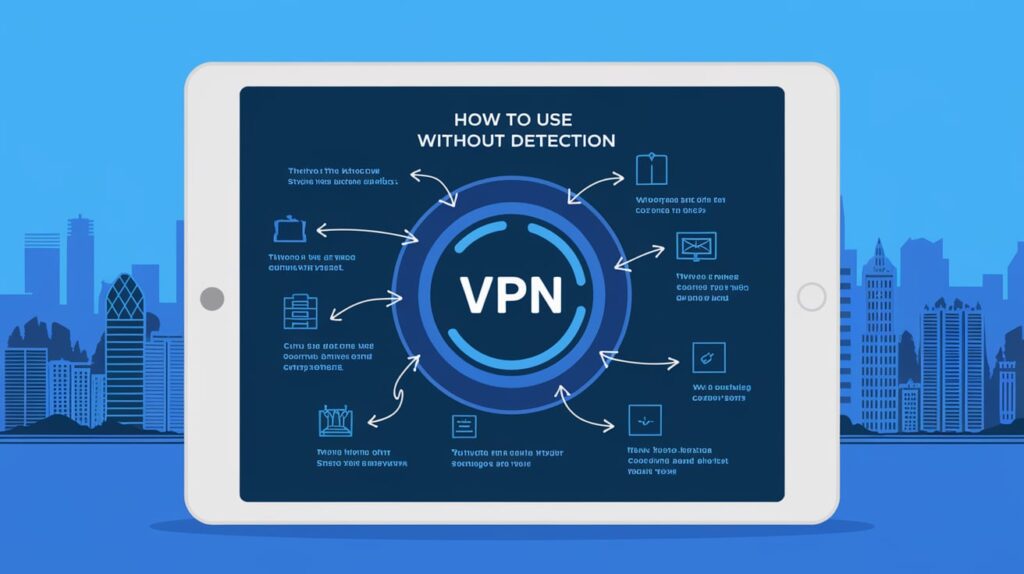
⚠This method does not work for some phones. But it works without any problems with the emulator.⚠
⚠This is designed for educational purposes.⚠
Emulator :- Memu / Android Version :- Any / Bit 32 and Bit 64
- Download Ovpnspider VPN App
- Link :- https://play.google.com/store/apps/details?id=com.ovpnspider&hl=en

- Open app

- Select country/region And Connect vpn

- Now Go to :- https://ip.teoh.io/vpn-detection

- Now My VPN Detected
- Select another server

- Now Go to :- https://ip.teoh.io/vpn-detection
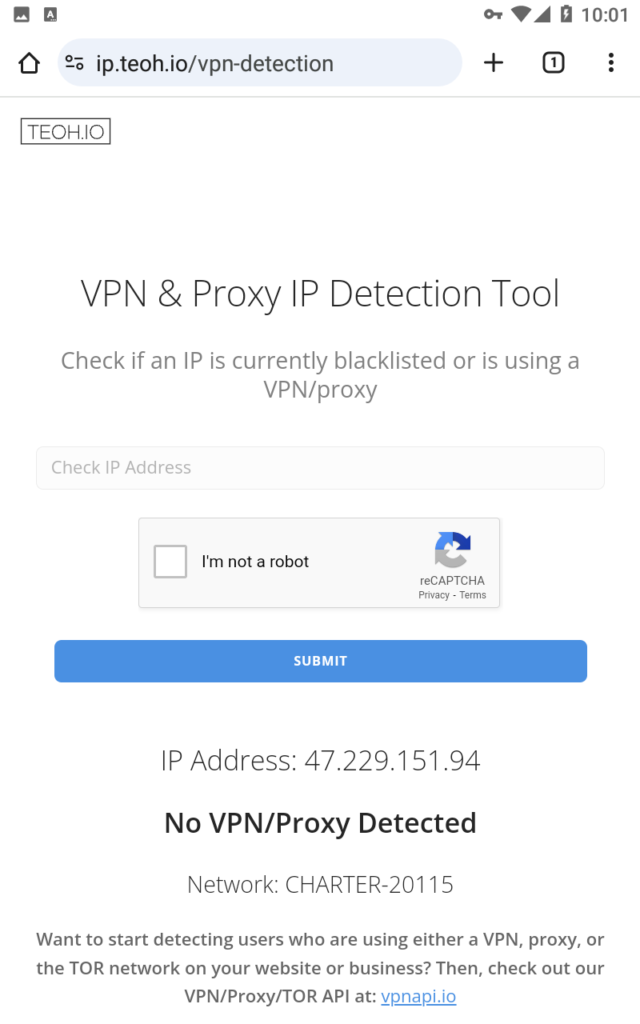
- Now you can see My VPN not Detected
- Now go to this link and re checking it :- https://vpnapi.io/api/

- If it shows that the VPN is detected. Change the VPN server. Test again using this website.
- https://ip.teoh.io/vpn-detection
- https://vpnapi.io/api/
No comments to show.



Leave a Comment